These 5 Free Screen Recorders Are All You Need – Stop Wasting Money Now
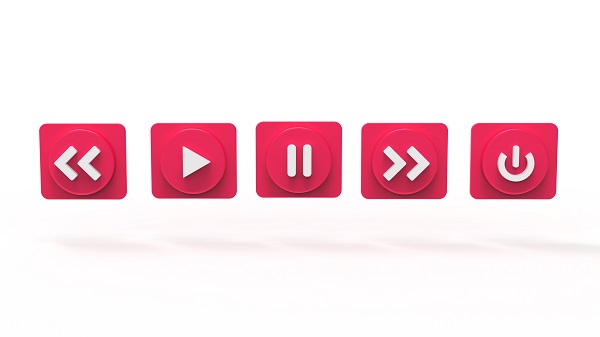
Are you interested in capturing what is taking place on the screen of your computer? By capturing your screen, you are able to generate recordings of the activities that occur on your desktop. The creation of lessons, the recording of gameplay footage, the sharing of presentations, and other activities can all benefit tremendously from this.
While paid screen recorders offer fancy features, free tools get the job done nicely. I'll tell you about 5 easy-to-use free screen recording programs to try in 2024.
If you want to know more about AI tools and their features, AI Directory got you covered. From screen recordings to TTS and image generator to video editing they got AI tools for every need. What are you waiting for? Visit the AI Directory.
#1 OBS Studio
YouTubers and gamers alike love OBS Studio. Because it's open source software, programmers from all around the world can improve it.
Some highlights:
• Record your entire screen or just certain areas
• Add webcam footage picture-in-picture
• Live stream directly
• Tons of options for customizing your recordings
OBS can have a learning curve because of its versatility. But it's a terrific (and free!) option if you want pro-level control.
#2 Loom
Loom makes it crazy easy to record your screen and share instantly. Their slogan is "record your camera and screen with one click."
Some highlights:
• Intuitive simple interface
• Draw on your screen to highlight areas
• Share via private link or embed in websites
• Cloud storage for your videos
Loom's free plan limits videos to 25 minutes. But for quick explanatory videos, Loom is hands-down one of the smoothest.
#3 ShareX
ShareX switches effortlessly between screenshot and video capture. It's open source software made especially for Windows.
Some highlights:
• Tiny footprint on your system
• Capture full screens or regions
• Upload straight to image hosts
• Basic annotation tools
While ShareX covers the screen recording basics, its editing features are limited. But it nails the essentials, especially for Windows users.
#4 Free Cam
True to its name, Free Cam provides free unlimited recording time. It also lets you highlight parts of your screen mid-recording.
Some highlights:
• No caps on recording durations
• Annotate while recording
• Capture system sounds and mic
• Intuitive interface
The tradeoff is that Free Cam lacks some advanced configurations. But if you want quick and unlimited videos, Free Cam delivers.
#5 OBS.GG
If you don't want to install any software, OBS.GG runs fully in Chrome. It's made by the same developer as OBS Studio.
Some highlights:
• No download required
• Simple controls
• Record browser tabs or entire desktop
Because it's web-based, features are more limited. But OBS.GG's in-browser convenience can be handy for short recordings.
What Will Work Best for You?
The "best" screen recording tool depends on your needs:
• Creating video tutorials - OBS Studio
• Quick demos for work - Loom
• Capturing bug reports - ShareX
• Recording gameplay - Free Cam
• Super basic videos - OBS.GG
Luckily quality screen recorders are free nowadays! Give one of these user-friendly tools a spin. Before you know it, you'll have fantastic videos to share.
